MS Excel is a banker’s delight software; they have every function and formula to carryout day to day task. But if you are in India and you are required to process a check copy with INR in words, the only way of doing it is typing it yourself.
There are articles about creating a UDF to do this using VBA but unfortunately most of them are about USD number system. Below is Excel Add-in that will provide you a function called =ConvertCurrencyToINR() to convert any number in INR words.
Download and Save the .xla file from link, then use Tool-> Add-in in Excel to install the add-in
Formula Syntax;
=ConvertCurrencyToINR(myNumber As Number, check_negetrive as Boolean)
ConvertCurrencyToINR() checks if the number is negative (only if you check_negetrive as True or 1) and then convert the number is INR words and Prefix Negative if it’s a negative value. You can disable the check_negetrive option by provide 0 or False input in formula.
How to use
In Cell A1 enter -15896.36
In cell A2, inter the formula =ConvertCurrencyToINR(A1,1)
In Cell B2 inter the Fomula =ConvertCurrencyToINR(A1, 0)
Blog Archive
Wednesday, June 4, 2008
Convert number into Indian National Rupees word!
Labels:
Excel UDF,
MS Excel Add-in,
Number to Words,
Password VBA
Subscribe to:
Post Comments (Atom)
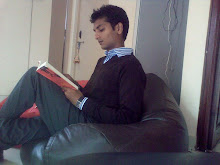
No comments:
Post a Comment