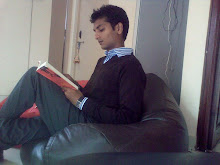Pivot’s are very effective tool in Excel but only if we have data stored in rolling format; where as most of people store data in running tables making it useless for pivots, and often there are times when we need to append this data to some database which makes it critical.
The codes below will help you use a Custom VBA Excel Function to transpose a running table into rolling table the syntax is
TransArryaSize(strtRange As Range, cOffset As Variant, endRange As Range)Paste the code below in standard VBA module try this macro to test the fuction
Sub TestConvertToTranspose()
Call TransArryaSize(Range("E11"), 2, Range("J37"))
' E11 is first cell of table
' 2 are the first two column that will remain as it is
' J37 is last cell of table
End Sub
"************Paste it from hear on in any VBA module***********
Function TransArryaSize(strtRange As Range, cOffset As Variant, endRange As Range)
' Trnaspose Function by Ritwik @ http://ritwik-shukla-vb.blogspot.com
Dim RowCount, ColumnCount As Integer
RowCount = endRange.Row - strtRange.Row
ColumnCount = endRange.Column - strtRange.Column + 1
Range(strtRange.Offset(1, 0), Cells(endRange.Row, strtRange.Column + cOffset - 1)).Copy
Sheets.Add
Range("A2").Select
ActiveSheet.Name = "Trans"
For I = 1 To ColumnCount - cOffset
Sheets("Trans").Cells(65536, 1).Select
Selection.End(xlUp).Offset(1, 0).Select
Call copyColumn
Next I
Application.CutCopyMode = False
Sheets("Data").Activate
Sheets("Data").Cells(strtRange.Row, strtRange.Column + cOffset).Select
Range(Selection, Selection.End(xlToRight)).Select
Selection.Copy
Sheets("Trans").Activate
For I = 1 To RowCount
Sheets("Trans").Cells(65536, (cOffset + 1)).Select
Selection.End(xlUp).Offset(1, 0).Select
Call copyRow
Next I
Application.CutCopyMode = False
For N = 1 To RowCount
Sheets("Data").Activate
Sheets("Data").Cells(strtRange.Row + N, strtRange.Column + cOffset).Select
Range(Selection, Selection.End(xlToRight)).Select
Selection.Copy
Sheets("Trans").Activate
Sheets("Trans").Cells(65536, (cOffset + 2)).Select
Selection.End(xlUp).Offset(1, 0).Select
Call copyRow
Next N
End Function
Function copyColumn()
'
' To Copy Column data by mulitiplying
' 3/5/2009 by Ritwik
'
'
Selection.PasteSpecial Paste:=xlPasteValues, Operation:=xlNone, SkipBlanks _
:=False, Transpose:=False
End Function
Function copyRow()
'
' To Copy Row Data into Transpose from Row
' 3/5/2009 by Ritwik
'
Selection.PasteSpecial Paste:=xlPasteValues, Operation:=xlNone, SkipBlanks _
:=False, Transpose:=True
End Function