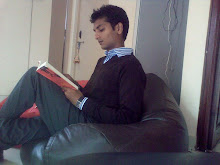Before we start with the cods, I am assuming that all the Excel files are in same folder as in my case it’s in “C:\Documents and Settings\ritwik.shukla\Desktop\Excel Training\Xl”
Now, we need to create one more folder for storing CSV files in example below the path is “C:\Documents and Settings\ritwik.shukla\Desktop\Excel Training\CSV\”. You need to change both these paths per your requirement.
Step One: Open Notepad paste the codes as below; make sure you change the CSV path per your requirement.
cd C:\Documents and Settings\ritwik.shukla\Desktop\Excel Training\CSV copy *.xls all.txt del *.xls |
Step Two: Save this file in C drive as ConsolidateCSV.bat
Step Three: Open Notepad again paste codes as below; make sure you replace the CSV and Xl path with the folder which you have created to store the CSV file and Folder where your MS Excel files are located.
strPath = "C:\Documents and Settings\ritwik.shukla\Desktop\Excel Training\Xl" 'Path of Excel File, you may use standard or special folder names as per your need csvpath = "C:\Documents and Settings\ritwik.shukla\Desktop\Excel Training\CSV\" 'Path of CSV File Set objExcel = CreateObject("Excel.Application") 'Ceating a MS Excel Object instance Set WSHShell = CreateObject("Wscript.Shell") 'Ceating a Windows Shell object to run the bat file objExcel.Visible = False 'Better to keep Excel hidden as it might eat up some more memory objExcel.DisplayAlerts = False 'switch off the Display Alerts in Excel Set objFso = CreateObject("Scripting.FileSystemObject") Set objFolder = objFso.GetFolder (strPath) For Each objFile In objFolder.Files 'Looping through all the Excel files in folder If objFso.GetExtensionName (objFile.Path) = "xls" Then Set objWorkbook = objExcel.Workbooks.Open(objFile.Path) objWorkbook.SaveAs csvpath & objFile.name, 6, True o bjWorkbook.Close 'MsgBox objFile.name & " Saved", 64,"Example" 'You may uncheck this option if you want to notify the user after each file is saved End If Next objExcel.DisplayAlerts = True 'Switch on the Excel Display Alerts WSHShell.Run ("C:\ConsolidateCSV.bat") ' Run the ConsolidateCSV.bat file Set objExcel = Nothing Set WSHShell = Nothing 'Free the ojects MsgBox "All.txt is created!",64,"Example" 'Noify the user about all.txt file that has all the data |
Step Four: Save the File with .vbs extension.
If you have performed every step appropriately, double clicking the .VBS file run a script to consolidate data from first worksheet of all workbooks into a text file with name all.txt.
Ps: In you have comments or a better way of doing it please post it.